This had happened to me on two occasions on two separate lappies, so I think it's worth of a mention.
Anyway, it's when for some reason down the road, Virtual PC 2004 and 2007 Console will go missing after a while. Although you can still use the VPC icon on the taskbar to manage it, who wants that?!
So I came across the post from http://msmvps.com/blogs/benwalters/archive/2007/09/04/missing-virtual-pc-console.aspx
In case the post gets missing, the steps are:
- Close Virtual PC 2004/2007,
- Using Notepad, open up %appdata%\Microsoft\Virtual PC\Options.xml
- Find the section <console>, and modify the following sections to 0 (as in Zero):
<left_position type="integer">474</left_position>
<top_position type="integer">325</top_position> - Save, and exit Notepad.
- Run Virtual PC and voila!
Back to the living.
Anyway, it seem that for some reason the position type properties got screwy, and ended up with a crazy value of 8348387783, 298348343, which means that VPC didn't know where to draw it on the screen.
So there you have it folks, hope you'd never had this problem, but just in case....
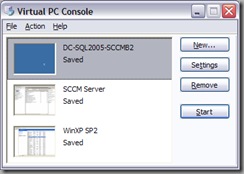
2 comments:
It works!
Glad that it helped :)
Post a Comment