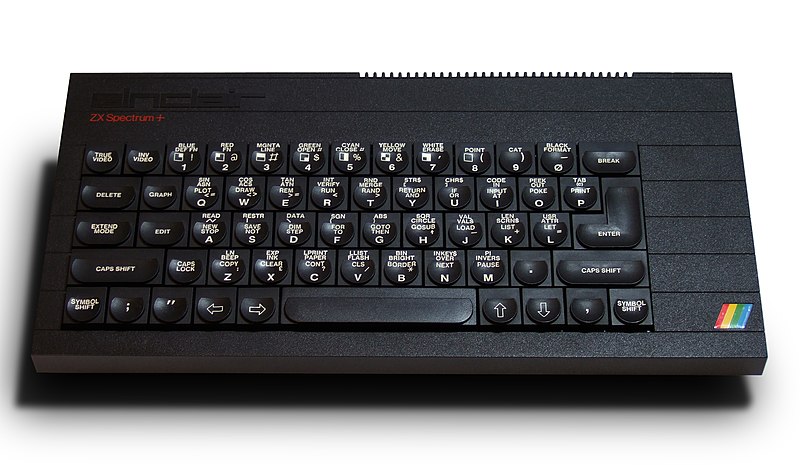I believe that this is the first Malaysian review of the Logitech VX Nano Cordless Mouse for Notebooks. Quite a mouth full huh? I had been hunting it down since The Star reviewed it a couple of months before (http://star-techcentral.com/tech/story.asp?file=/2007/9/18/prodit/18857588&sec=prodit).
I tell you, I dunno whether is because of the size of the Nano receiver or what, but this has been the most slippery mouse to hunt down ever! I was visiting Low Yat Plaza every week for the past months (that's 4 crazy week of driving down into KL city center) to return disappointed and empty handed. I almost wanted to call up the distributor to reserve one for me.
Anyway, I guess my luck turned this week, maybe because it's my birthday and it's high time to reward myself :)
Getting to the chase, let's see some unboxing shots:
Box Shot - Pre 开包
Back shot - look at the nice marketing CG explaining that a mouse is...
Bottom of pack - list of contents
For the Macs, SetPoint available in Universal format! In another words, upgrade to OSX first...
Open flap, slide the content out...
Take out the mouse + receiver. "Where is the receiver?" you said? look closer...
Slide out the CD/manual pack from the side...
Here are the complete content, minus box. Clockwise, the mouse+receiver, manual box, piece of paper to tell you that you can use it with the USB desktop extension, the user guide, the 2xAAA Duracell batteries, the (dingy) pouch - more on that later, the USB desktop extension, the SetPoint CD.
Deng deng deng deng... Here is the talk of the town... the Nano Receiver! "Tear to open" huh? Actually no need to tear la. Just pop out the receiver, as the bottom of the case is not sealed at all.
Look at the size compared to the mouse itself!
I might have small hands, coz it looked quite big in this picture...
OK, a better quantifying comparison - note that those are triple As, not AA!
Look how it fits in my hand. But actually I don't use the mouse like that. I am a crow-hook guy, not the "lay-on" guy. More on that later.
Front view... Doesn't it remind you of some luxury car? Hint: Bugati.
Bottom view. There are two switches. The top slider is to release the battery door, and bottom one is the power button. Hmm. Why a power "button" instead a switch? Maybe it finally knows how to auto-turn off? Note the laser sensor...
Battery door popped open.
A closer look. Notice I have inserted the receiver 1/2 way. The red button pops out the receiver into this position when pressed down. Also notice the battery compartment. Unlike other mice, the battery is loaded on top of each other, not side by side. Kinda like loading a Gerald rifle, if you know what I mean.
Look at the size! Compare it to the keyboard... Take note of the Red color PCB! Very nice touch...
Here is how it sits in my office's D630. You might think it's a bit far out for permanent storage... but...
Now you see it,
... now you don't. Trust me, it's still there, no optical illusion here. Just to illustrate how discrete it is.
Here is a nice touch that Logitech had think off. It comes with a USB desktop extension. Actually, it's just a USB stand, which you can use for anything else. The cable is thin, which I hate, but the USB port is actually angled 45 degrees! Hugh kudos to the design team.
OK, here is my major gripe about the package (not the mouse itself). Why in the world would they bundle such an el-cheapo case???
- The material is cheap, thin, transparent, and has holes. Definitely not waterproof,
- It's too big. Too deep for liking. I hate to fish stuff out, and
- The logo is sewn on, like an after thought. The red label is actually empty! Some be some cipalang (cheap skate) OEM stuff.
My previous Logitech wireless mouse came with a fantastic nice pouch with Logitech logo embedded on the zipper handle, and is made of think Neoprene, and has a small compartment for the long USB stick-like receiver. It has perfect size, and it's so well build that I simply throw it in my backpack without second thought. I think I am gonna recycle that one for the VX Nano.
Shame on you Logitech. You build the greatest mice on the world and you packaged that?!
Here is how it looks like. The picture does not do it justice (on how bad it is).
Down to the review itself (huh? no started yet?)
Hardware (4.5 out of 5)
Man, what can I say. You have all read about the Micro Gear Precision scroll wheel which its siblings has (MX and VX Revolution), performance laser sensor, the the quick find button. Anyway, like all Logitech mice, it's build like a tank. I will expect it to survive 5 years of (crude) labor with me. My last Logitech wireless had lived through skids, drops and button mashing. It's 3 years old and still going strong.
My only surprise is the Micro Gear Precision scroll wheel activation. Although I like the free flow scroll action which actually gently slows down before stopping, just like a well trained limo driver, but I am surprised how much I have to push down to get it to switch modes (between free flow and geared). And there is a loud "klack" sound. The action is not as smooth as I like it. It's like almost stuck.
Maybe this is because it's new, and I had it for less than 30 mins of drive time on it. Will update later if it gets better or worst. Anyway, Logitech has a 3 years warranty...
Software (4.5 out of 5)
I am the type that generally hates any kind of addon software, coz I like my computer *clean*. Very clean. But I broke the rule with the G3 I got for my gaming rig, and I broke it again because of the excellent Quick Find button.
It's located just underneath the scroll wheel, and SetPoint allows you to customize which search engine you want to use. It does not only just call the search engine (which includes desktop search engine as well, e.g. Google Desktop), but if there are any highlighted words that point, it will pass the word/phrase to the search engine of your choice! A definite time saver for me!
Interestingly, the annoying part is the installer, not the SetPoint app itself. The installer is.... slow. Definitely not run-of-the-mill InstallShield. I have no idea why they choose to use their own installer. But hack, you only need to endure it once.
Ride and Handling (5 out of 5)
Me and Adrian have noticed over the year of how generally people use their mice, and we have generally grouped them into two. Type 1 = Claw, Type 2 = Flat Palm. It's actually quite self descriptive, as Claw type people (like myself) will use their absolute finger tip for the clickers, where Type 2 people uses almost the entire finger to do so.
Why I am saying this? Because I believe that the VX Nano is for Type 1. This is because of the size. It's rather short, and thin. People that likes tall mice will not like this one, especially when compared to my old one (http://www.logitech.com/index.cfm/mice_pointers/mice/devices/146&cl=my,en - Actually mine is even older, with a larger receiver, but the mouse itself is almost identical). So Type 2 people, be forewarned! It might not be satisfying for you! Anyway, try first before buy.
One thing that hasn't been advertised a lot is the side grip. It's made of soft rubber and the grip is nice! Although it's not the same quality as the DryGrip on my G3, but this has a luxury feel to it. You gonna try it out to understand what I mean.
BTW, have you noticed the FTPE feet? It's the largest one that I had ever seen on a portable mouse (wired or not)! I like! Although it's nothing compared to my G3 (which blows all the competition away, almost 50% coverage!), but I would weigh it in to be around 35% coverage. Very smooth indeed! For the uninitiated, FTPE is Teflon(r) Read = http://en.wikipedia.org/wiki/PTFE
Conclusion
Here is the low down. It's a fantastic mouse. Although I only had it for 1 hour (by the time I publish this), it rocks. I love the plug-n-forget, aptly named Nano Receiver, and the scroll rocks my world. Here's the catch, it retails at RM300. Hmm. Some of you might say it's small change, but I know plenty of people that never spends more than RM15 for mice.
Well, I'll leave it to your good selves to justify the price. But let me tell you, the keyboard+mouse = interface to the computer. HCI. Quick Find it if you don't know what it is (hehe). I don't know you, but I spend at least 8 hours at work, plus 4 hours at home using a computer. Although I pride myself as a keyboard, command-line, shortcut savvy person, yet I believe that mice are important. Very important. Want another acronym to justify it? CTS (http://en.wikipedia.org/wiki/Carpal_tunnel_syndrome).
Another caveat. Try to find it first. I'd been to The Curve, Cathay Cineplex, Pavilion, KLCC, 1 Utama, Digital Mall and of course, LYP. For more than a month. Good luck guys :)
I give the Logitech VX Nano Cordless Mouse for Notebooks (phew) 4.8 out of 5. Too bad they pissed me off with the pouch. Oh well.