Well, this week I learnt how to exclude specific headings from TOC. Move your cursor to the offending header, and go to References > Add Text > Do Not Show in Table of Contents:
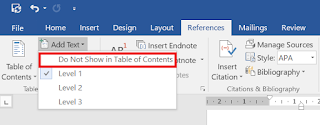
Tada, update your TOC and you should see the "unwanted" heading gone from your TOC!
No comments:
Post a Comment